Introduction to JSTOR’s AI-Powered Reading Assistant
JSTOR has introduced an AI-powered reading assistant designed to enhance your research experience. This tool is a game-changer for anyone looking to delve deep into academic papers with efficiency and precision.
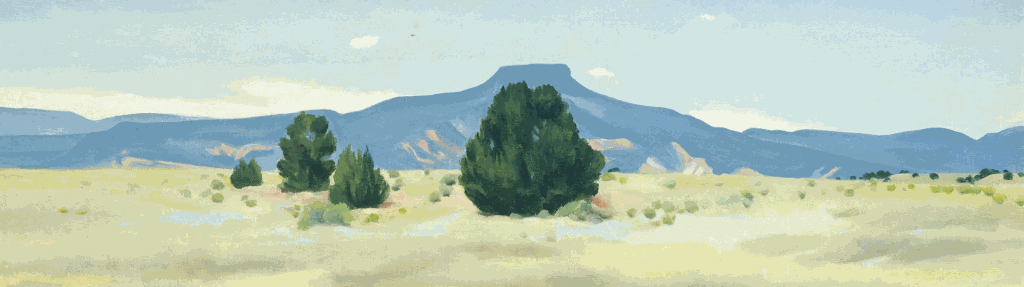
How to Use the AI-Powered Reading Assistant
Step-by-Step Guide
- Log In and Search: Start by logging into your JSTOR account and entering a few keywords relevant to your research.
- Explore New Search Features: You’ll notice a prompt about a new search experience. Click on “Try it with your search” to proceed.
- Access the Assistant: Upon selecting a paper from the search results, an AI-powered reading assistant will appear on the right side of your screen.
Key Features
- Understanding Content: You can ask the assistant to explain what the text is about, offering a quick summary of the paper’s main points.
- Related Topics and Papers: The assistant can recommend related topics and show you other relevant papers, making literature reviews more comprehensive.
- Specific Inquiries: Pose specific questions about the paper. For example, inquire about the presence of themes related to South Asian literature.
- Finding Related Content: Highlight any interesting passage and click on “Find related content” to discover more papers on that topic.
- Summarization: Highlight a passage and use the “Summarize” feature to get a concise summary.
Benefits for Researchers
JSTOR’s AI-powered reading assistant significantly reduces the time spent on understanding and locating relevant literature, making the research process more efficient.
FAQ
How does the AI-powered reading assistant help with research?
H3: Efficient Summaries: It provides quick summaries of papers, helping you grasp the core content faster.
H3: Related Content: It suggests related topics and papers, aiding in comprehensive literature reviews.
H3: Specific Queries: You can ask detailed questions about the paper’s content, such as the presence of specific themes.
H3: Content Summarization: It can summarize specific passages, making it easier to digest complex information.
Can the AI assistant help in finding research gaps?
Yes, by suggesting related topics and highlighting under-explored areas, it aids in identifying research gaps.
Case Study: Using the AI Assistant
H3: Example Scenario: Suppose you’re researching South Asian literature. After querying the assistant about this theme, it identifies relevant sections in the paper and suggests additional resources, saving hours of manual searching.
Conclusion
JSTOR’s AI-powered reading assistant is an invaluable tool for researchers, streamlining the process of understanding and exploring academic papers. For further assistance in crafting research questions and identifying gaps, consider using platforms like ResearchKick.
Sharing and Follow-Up
H3: Share Your Experience: Found this tool helpful? Repost this information to share it with your peers.
H3: Stay Updated: Follow me for more tips on leveraging AI in academic research.
By integrating this AI tool into your research routine, you can significantly enhance your productivity and the quality of your literature reviews.