Revolutionizing Music Creation with Audio Input Features
Welcome to the world of Suno AI, where creating great music is no longer bound by traditional barriers. Whether you are a shower singer or a chart-topping artist, Suno AI empowers you to bring your musical dreams to life with ease. This blog post delves into what makes Suno AI unique, highlighting its recent updates and groundbreaking features, particularly the newly introduced audio input capabilities.
What is Suno AI?
Suno AI is a cutting-edge platform dedicated to democratizing music creation. With Suno AI, you don’t need any musical instruments – just your imagination. Based in Cambridge, MA, their team comprises musicians and artificial intelligence experts, many of whom have previously worked at pioneering tech companies like Meta, TikTok, and Kensho. Suno AI’s mission is simple: to break down the barriers between you and the music you dream of making.
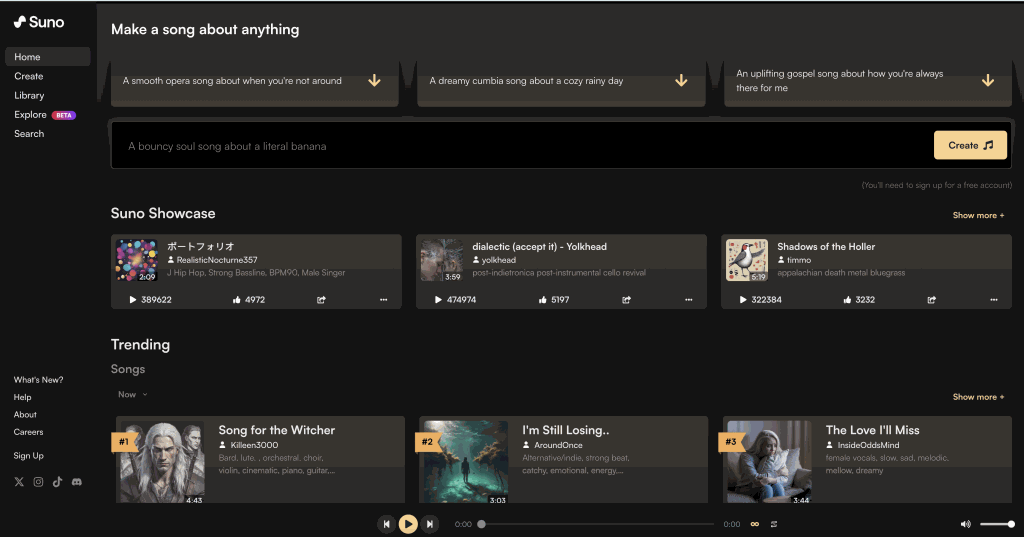
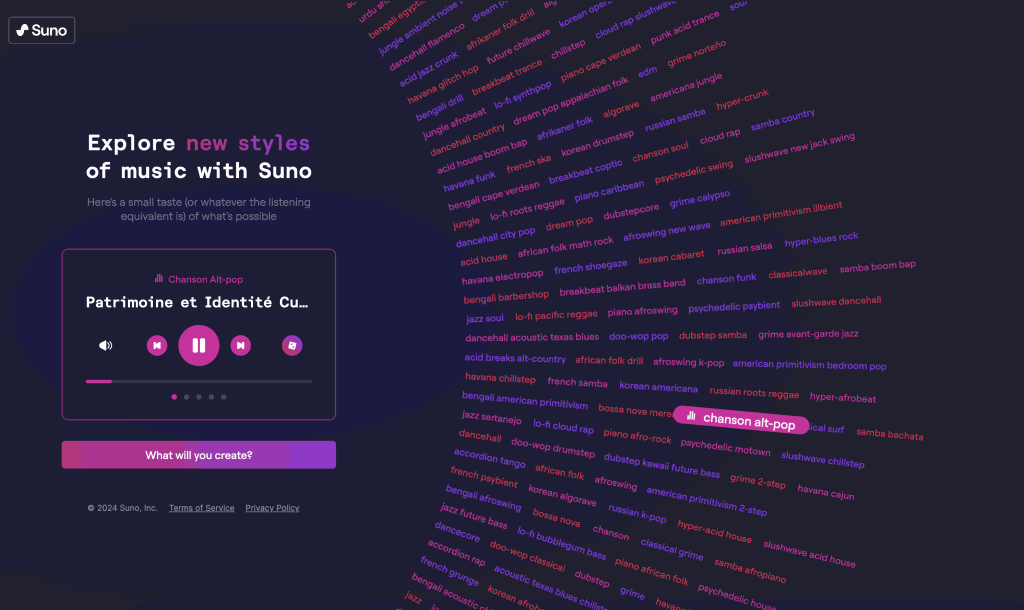
Team and Culture
The team at Suno AI loves shipping code, making music, and drinking coffee. They thrive in a company culture that is all about music and experimenting with sound. From lunchroom conversations to in-office studio sessions, every aspect of Suno AI is infused with a passion for music and innovation. Suno AI invites anyone who shares this passion or simply loves creativity to join them on this exciting journey.
New Feature: Audio Inputs
One of the most exciting recent updates to Suno AI is the introduction of the Audio Input feature. This revolutionary addition allows all Pro & Premier users to upload or record their own audio clips, making the process of music creation more personalized and versatile than ever before.
How to Use Audio Inputs
Using the new Audio Input feature is straightforward:
1. Navigate to the “Library” or “Create” page and click “Upload Audio.”
2. You can record audio or upload an audio/video clip. Clips should be between 6 – 60 seconds in length.
3. Once uploaded, choose “extend” from the uploaded clip. Select a time stamp to extend from, provide a genre, and include your own lyrics if desired.
This feature opens up endless possibilities, allowing users to create songs from any sound, whether it’s a snippet of a conversation, a bird singing, or an instrumental piece. The only limit is your imagination.
Other Recent Updates
Suno AI is continuously evolving, with several new features aimed at enhancing the user experience and broadening creative possibilities.
Song Radio
Another notable feature is the Song Radio. By clicking on the ellipsis of any song, you can start a Song Radio that plays a continuous stream of similar tracks. This feature is designed to provide a seamless listening experience tailored to your musical tastes.
Searchable Playlists
Looking for inspiration or new music to listen to? Suno AI now allows you to search playlists by title and description. This feature makes it easier to discover new music and organize your favorite tracks.
Explore Styles and Library Search
Suno AI has also improved the Explore Styles and Library Search functionalities. You can now click through styles on songs to view others with the same style and search through your created songs by title, style, or lyrics.
Version 3.5 Model
The latest model update, v3.5, is now available to everyone. This version allows users to generate 4-minute songs in a single generation and create 2-minute song extensions, providing more flexibility and improved song structure and vocal flow.
FAQ
What is Suno AI?
Suno AI is an innovative platform that allows anyone to create great music using artificial intelligence. Based in Cambridge, MA, Suno AI breaks down barriers to music creation, making it accessible to everyone, regardless of their musical background.
How does the Audio Input feature work?
The Audio Input feature allows users to upload or record audio clips, which can then be extended and customized with genre and lyrics. This feature is available to all Pro & Premier users and supports clips between 6 – 60 seconds in length.
Who can use the Audio Input feature?
The Audio Input feature is available to all Pro & Premier users of Suno AI.
What other features does Suno AI offer?
In addition to the Audio Input feature, Suno AI offers Song Radio, searchable playlists, Explore Styles, and Library Search functionalities. The platform also supports the generation of 4-minute songs and 2-minute song extensions with the latest v3.5 model.
How can I start using Suno AI?
To start using Suno AI, visit their website and sign up for an account. Explore the various features and start creating your music today!
Can I use Suno AI on mobile devices?
Yes, Suno AI has improved the mobile creation and navigation experience, making it easier to create and manage music on mobile devices.
Conclusion
Suno AI is redefining the landscape of music creation with its innovative features and user-friendly interface. The introduction of the Audio Input feature marks a significant milestone, offering users unprecedented control over their music. Whether you’re an aspiring musician or an experienced artist, Suno AI provides the tools you need to transform your ideas into reality.
Explore more about Suno AI and start creating your music today!
Feel free to share your thoughts and experiences with Suno AI. Your feedback is invaluable as Suno AI continues to improve and innovate. Happy music making!