Exploring the Power of Figma: The Ultimate Design Tool
In today’s fast-paced digital world, having a robust design tool is crucial for success. Figma has emerged as a leader in the design industry, offering a comprehensive platform for designers and teams to collaborate seamlessly. In this blog, we’ll delve into the key features of Figma, explore user feedback, and highlight the free tools available for users.
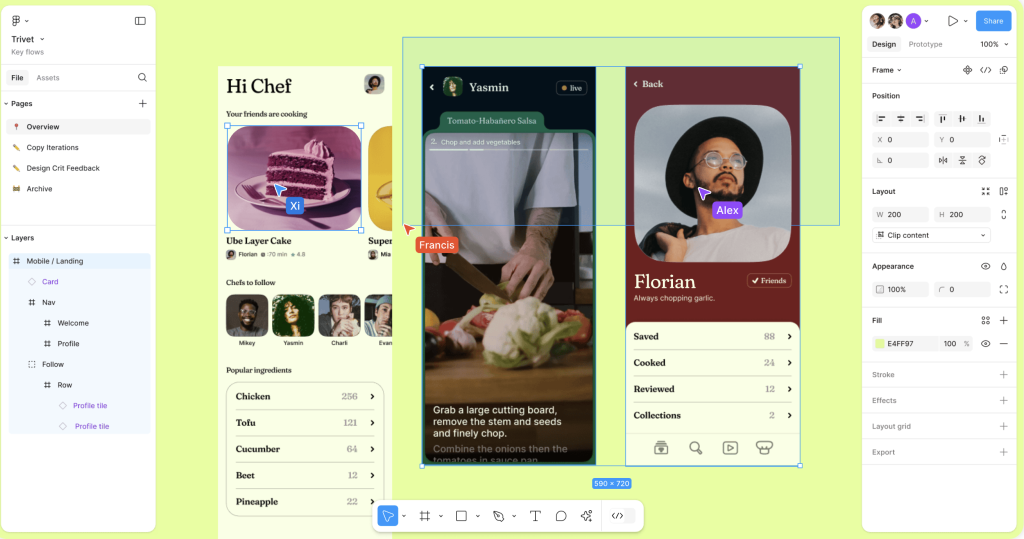
What is Figma?
Figma is a cloud-based design tool that allows teams to work together in real-time. Whether you’re designing websites, apps, or interfaces, Figma provides the tools you need to create stunning visuals and streamline your design process. Its collaborative features make it stand out from other design tools, enabling designers to work on the same project simultaneously, making feedback and iteration more efficient.
Key Features of Figma
Real-Time Collaboration
One of the standout features of Figma is its real-time collaboration. Multiple team members can work on a project simultaneously, seeing each other’s changes instantly. This feature is invaluable for remote teams or large projects where multiple stakeholders need to provide input.
Vector Networks
Figma offers advanced vector network technology, allowing for more flexible and intuitive design work. This feature enables designers to create complex shapes and paths with ease, offering more creative freedom compared to traditional vector tools.
Prototyping
With Figma, you can create interactive prototypes directly within the design environment. This feature allows you to test user flows, interactions, and animations without needing to switch between different tools, streamlining the design process.
Design Systems
Figma makes it easy to create and manage design systems. You can create reusable components, styles, and libraries that ensure consistency across your projects. This is particularly useful for maintaining brand consistency and speeding up the design process for large projects.
Cross-Platform Compatibility
Figma is a web-based tool, which means it works on any operating system with a browser. Whether you’re using Windows, macOS, or Linux, you can access your projects from anywhere, ensuring flexibility and accessibility.
User Feedback on Figma
The design community has widely praised Figma for its innovative features and ease of use. Here are some highlights from user reviews:
- “Figma has revolutionized our design workflow. The ability to collaborate in real-time has made our team more efficient and aligned.” – Sarah, UX Designer
- “The vector network feature in Figma is a game-changer. It allows me to create complex designs with minimal effort.” – John, Graphic Designer
- “Figma’s prototyping tools have saved us so much time. We can now test and iterate on designs without leaving the platform.” – Emily, Product Designer
Free Tools and Features in Figma
While Figma offers various pricing plans, there are several free tools and features available for users to get started:
Starter Plan
The Starter Plan is perfect for individuals and small teams. It includes:
- Up to 3 projects
- Unlimited collaborators
- Unlimited viewers
- Access to all design and prototyping features
Community Resources
Figma‘s community is a treasure trove of resources. Users can access and share design files, templates, and plugins for free. This feature is incredibly useful for learning, inspiration, and speeding up your workflow.
Free Educational Resources
Figma provides a wealth of free educational content, including tutorials, webinars, and documentation. These resources help users to get the most out of the platform and continuously improve their skills.
Conclusion
Figma has established itself as a powerhouse in the design world, offering unparalleled features for collaboration, prototyping, and design system management. Its free tools and resources make it accessible to beginners and professionals alike. Whether you’re working solo or as part of a team, Figma provides the tools you need to create exceptional designs efficiently.
Ready to revolutionize your design process? Get started with Figma today.